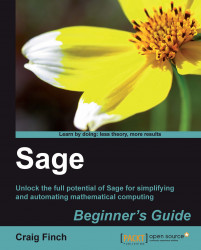The array class is the core of NumPy. Let's explore the various ways that we can create NumPy arrays:
import numpy
print("array:")
a = numpy.array([1,2,3,9,10,11])
print(a)
print("arange:")
b = numpy.arange(0.0, 10.0, 3.0/2)
print(b)
print("zeros:")
c = numpy.zeros(5,dtype=int)
print(c)
print("ones:")
d = numpy.ones((4,1), dtype=numpy.float64)
print(d)
print("ones, 2D array:")
e = numpy.ones((3,2))
print(e)
print("empty:")
f = numpy.empty((1,4), dtype=numpy.float32)
print(f)The result should look like this:
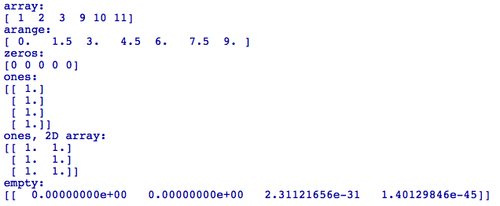
In the first line of the script, we used the
import statement to make NumPy functions and objects available to Sage. In order to keep NumPy types separate from Sage types with the same name, we access the NumPy types with the syntax numpy.type. In this example, we used several functions to create NumPy arrays. All of these functions accept the optional argument dtype, which specifies the type for the elements in the array...