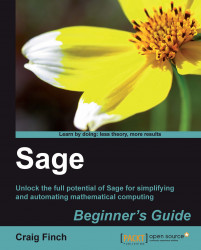Let's say you've made a plot with Sage, but you want to fix one or two formatting details, and Sage doesn't give you enough control. In this example, we'll use the object-oriented interface of matplotlib:
# Create a Sage plot, as shown in the first example
p1 = plot(sin, (-2*pi, 2*pi), thickness=2.0, rgbcolor=(0.5,1,0))
p2 = plot(cos, (-2*pi, 2*pi), thickness=3.0, color='purple', alpha=0.5)
plt = p1 + p2
# Get the Matplotlib object
fig = plt.matplotlib()
from matplotlib.backends.backend_agg import FigureCanvasAgg
fig.set_canvas(FigureCanvasAgg(fig)) # this line is critical
ax = fig.gca() # get current axes
# Add a legend and plot title
ax.legend(['sin(x)', 'cos(x)'])
ax.set_title('Modified with matplotlib')
# Add a y axis label in a custom location
ymin, ymax = ax.get_ylim()
ax.set_ylim(ymin, ymax*1.2)
ax.set_ylabel('$f(x)$', y=ymax*0.9)
# Fancy annotation of a point of interest
x_value = numerical_approx(-3*pi/4)
y_value...