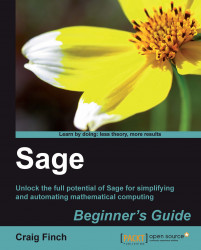Enter the following code into a cell in a Sage worksheet, and evaluate it:
import numpy as np
import matplotlib.pyplot as plt
def func(x,y):
return exp(-1 / 3 * x^3 + x - y^2)
dx = 0.2; dy = 0.2
grid = np.ogrid[-2 : 2 + dx : dx, -2 : 2 + dx : dx]
xlen = max(grid[0].shape)
ylen = max(grid[1].shape)
f = np.empty([xlen, ylen])
for i in range(xlen):
for j in range(ylen):
f[i, j] = func(grid[0][i], grid[1][0,j])
plt.figure(figsize=(5, 5))
c = plt.contour(grid[0].flatten(), grid[1].flatten(), f)
plt.clabel(c) # label contours
plt.axis('scaled') # aspect ratio=1.0
# Compute and plot gradient of function
grad = np.gradient(f, dx, dy)
plt.quiver(grid[0].flatten(), grid[1].flatten(), grad[0], grad[1])
plt.savefig('contour.png')
plt.close()A contour plot of the function is shown below, with overlaid vectors representing the gradient: