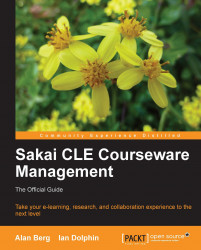Most tools have similar structures and once you have learned a few basics, learning other tools is easier. The online help explains how to perform functions like adding and deleting an item, such as a forum or an announcement. The help also has accurate descriptions of each tool and the benefit of being the most up-to-date source of user support.
Reading the help is like looking at an old television picture close up: you see the dots, but the overall picture may be harder to discern. However, before you can truly understand the overall picture, you need to have some idea of what a Sakai tool is. To build an understanding of the relationship between tools, you can create a set of flashcards, one per tool.
An example flashcard editor that runs on the same platforms as Java is JFlash (http://flashcards.sourceforge.net/). JFlash is a simple editor and viewer that runs on any machine with Java 1.5. For an example of learning flow, after reviewing flashcards, each with an...