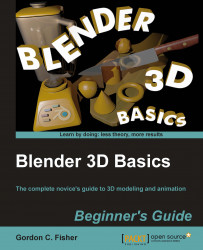Make a search on the Web for the terms Ivan Sutherland + Sketchpad. YouTube, archive.org, or some other site should have the video. Hopefully, YouTube will have the Ivan Sutherland : Sketchpad Demo (1/2) and Ivan Sutherland : Sketchpad Demo (2/2), but any of them will do. Sketchpad Demo (2/2) is best. Watch it if you can find it. If you watch Ivan Sutherland : Sketchpad Demo (1/2) you can skip the first 3:33 part of the video unless you enjoy 1960s technical jargon.
Watch it now and enjoy it.
We saw the grandfather of all computer animation programs. Similar to early ink animations, it was all done with lines.
This is like animators are starting all over again. Back to bad animation and black and white line drawings. It's no wonder critics laughed at their efforts and thought that computers would never ever be an animation tool. Part of the problem was that this was done by computer scientists, not animators. They hadn't learned as much as you have about animation principles. But let's think about what they did do.
They used a light pen and dozens of switches as their input device. At that time, the mouse was just being invented at the Stanford Research Institute, and the trackball was a military secret. What other input devices do you think would be good for making 3D animation?
They spoke about master drawings and instances of these drawings, and the data structures that make them. Given that Blender can use master objects and instances, and organizes everything with data blocks, does it sound to you as though Dr. Sutherland was on the right track for making computer graphics?
They showed the Lincoln Labs TX-2 computer used by Ivan Sutherland. As shown in Ivan Sutherland : Sketchpad Demo (1/2), the computer was huge. People used to wonder if a computer like that could take over the world. When you compare how much trouble that computer had in just displaying simple lines, to what your mobile phone can do, which do you think would win in a computing power contest, the TX-2 or your mobile phone? That's right, your mobile phone.
A few companies are experimenting with video and film quality computer animation. One of the first was a company called Information International, Inc. or Triple I. At the time, they were doing some of the best animation in the world, which led to them being one of the teams that made the original Tron. What's amazing looking back is how simple the graphics are.