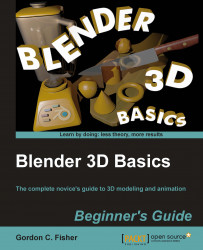Make a search on the Web for the term Triple I demo. YouTube, archive.org, or some other site should have the video. You want the video Triple I (1976 1979). It is a compilation of two different demo reels. You can tell the change by the soundtrack. But it's also important to see how they used art direction to get the most out of what they were able to do.
Watch it now and enjoy it.
That is quite an improvement over the work in Sketchpad, but still very stiff. Work on color, lighting, and textures was all being done for the first time. What is amazing is that this was a professional demo reel. Now, it might not even get you a job as an intern. Back then it was amazing.
Just as we saw an improvement between Felix and Mickey, there's been a lot of advancement from Sketchpad to the Triple I demo reel. Let's think about how they are getting better.
Did you notice the teapot on the table in one of the scenes? The teapot was created in 1975 and is found throughout computer graphics. This was one of the earliest uses of it and in this case it was testing curved surfaces and shading.
Did you notice the big boxy machine at the very beginning? You could see something like a movie camera in it. That was the FR-80 graphics recorder. Yeah it took that whole machine just to make the image back then. No flat panels, screens, or pressing the Prnt Scr button for those guys. Then, the camera panned to multi-disk hard drives and several tape back up units. Storing the data and backing it up has always been a problem for computer animators. What are some of the ways you can back up your work?
In some of the 3D models such as the ABC logo and the Mercedes Benz logo, you can see the basic geometric structure. You can see that the sides are made of flat panels called polygons. What are some of the ways that they play with these flat polygons to make it more interesting?
Compare the animation here with the animation in Felix Turns the Tide. Both are primitive. Are there similarities in how they handle backgrounds? Is Triple I's plastic look equivalent to the line art in Felix in that they did that because they couldn't do better?
Although these images are not real-time images, compare them to Ivan Sutherlands Sketchpad images. What changes do you see?