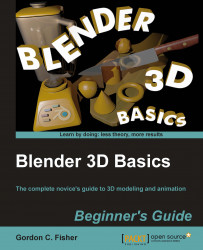Rather than creating a lot of vertices you will make your surface seem rougher by using a texture map to modify the normals of the face to control the appearance:
Create a new file and delete the default cube.
Press Shift+A and select Mesh and then Plane from the menus.
Press S, Shift+Z, 800, and Enter. This scales the plane in both the X and Y axes.
Press S, Z, 1.5, and Enter.
In the Properties window, select the Material button from the header, it's the ninth button from the left with the chrome ball on it.
Select the New button with theLMB.
In the Diffuse subpanel, click on the white button and set the Diffuse color to R: 0.000, G: 0.0150, B: 0.035.
In the Specular subpanel, click on the white button and set the Specular color to R: 0.185, G: 0.500, B: 1.000.
In the Properties window, select the Textures button from the header, it's the tenth button from the left with the checkerboard on it.
Select the New button...