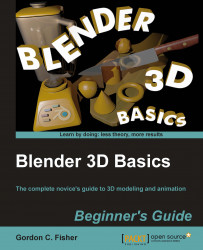With all the booms, rudders, oars, and other parts you are creating, you are starting to get quite a collection of 3D objects here. You need to make sure they are well organized so you can find them in the future.
Everybody organizes their files in a slightly different way and there are many good ways to do it. What you need to do is organize your files so that you can find them a year from now, when you've forgotten nearly everything about the project that you are working on. Projects that are hot now can be history in 20 minutes, and then come back in six months. You just never know.
A Blender project won't just be the Blender file. It also includes any graphics that you have used to make textures, special plug-ins for Blender, such as the Bolt Factory which automates making bolts and screws, text and Python language files, as well as the finished files you render out. There's a lot to organize.
There are two ways to specify the locations of files. One is called...