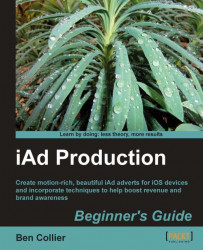Announced by Apple in the summer of 2010, an iAd allows you to directly target customers with amazingly interactive ads integrated into applications purchased on the App Store. Each iAd begins as a small exciting banner on a user's personal device that once activated bursts to fill the screen, giving you, the advertiser, a chance to craft a deeply immersive experience.
Application developers on the Apple App Store designate space within their app for your iAd to be shown, with the banner sitting at the bottom of the screen throughout the use of the app. Often, iAds can be more interesting than the app they're in!
iAds are built into iOS 4.0 and, later, the operating system used by the Apple iPhone, iPod touch, and iPad.
Note
Think of an iAd as a mini-app contained within another third-party application that a user has downloaded from the Apple App Store.
With an iAd, your advertisement is viewed by an audience that:
Has installed more than 15 billion applications since the App Store opened in 2008
Has activated over 225 million iTunes accounts, with each account being tied to a credit card for one-click billing (even within your iAd)
Downloads 200 new apps every second worldwide
Spends, on average, 73 minutes per day using apps
Engages with iAd ads for an average of 60 seconds per visit
Apple sets a degree of quality in their products, which is often mirrored in the extensive range of applications available on their App Store. However, mobile advertising is often a jarring and unpleasant experience for the user. Unhappy with this, Apple decided to build a unique advertising platform right into the handsets of millions of users.
In early 2011, Apple announced iAd support for iPad, which gives us full access to a rich interactive multi-touch canvas to promote our brands or products in a way that was previously only imaginable to advertisers.
Note
Many companies using iAds create a promotional video just to show off their ad! You'll sometimes find that you get additional PR opportunities with iAd, as each experience is so dynamic and different people love talking about them.
Each iAd impression can be targeted towards:
Application preferences: A user's app purchasing and downloading trends can give an insight into their preferences
Music passions: Although a user's taste in music isn't an obvious useful targeting technique, listening habits monitored by iTunes can identify a certain demographic. This is how radio advertising is targeted.
Movie, TV, and audiobook genre interests: As each device is linked to an iTunes account, Apple has access to a user's store purchases and media interest
Location: Every iOS device has location capabilities built in; so, if you have brick-and-mortar stores you can target nearby potential customers, possibly with local time-sensitive offers
Device(iPhone, iPod touch, or iPad): The iAd Network lets you design and target advertisements unique to the different iOS devices, tailoring each experience to take full advantage of the hardware available
Network(Wi-Fi, 3G): If a user is on Wi-Fi, they're more likely to be in a situation where they'll engage with your iAd, as Wi-Fi is mostly available in static positions with users having more time to focus on your ad
Apple manages the entire process of delivering your ads, including hosting them on the iAd Network and wirelessly delivering them to your audience on iOS devices.
Note
Apple allows users to opt out of interest-based ads by visiting http://oo.apple.com/ on their iOS 4.0+ device. This still delivers iAd's to the user, but without any user-specific targeting. Obviously, Apple doesn't publicize this and only a handful of power users ever opt-out.
Mobile advertising isn't a new idea but, until iAd, it was never quite right. It was filled with ringtones, wallpapers, and premium SMS that would unwittingly sign the user up to a subscription service. It was more about publicizing paid mobile media direct to the customer than promoting great brands and products.
In-application advertising is beginning to target more specific brands, but nearly all mobile adverts take you out of the application you're currently in and make it impossible to easily get back to where you just were. Typically, the user is pushed out of the app into the mobile browser, to a webpage that often isn't meant for mobile and lacks interaction and responsiveness for the user. Before iAd, a typical mobile banner would be a plain static strip hidden within a user's app, not an interactive ad built into the core operating system.
On the desktop, most advertising revenue comes from search, but mobile users are using more specific apps for finding the information they want. If you want to find a great place to eat, you're more likely to open up a restaurant directory app than go into the mobile browser and use a search engine. Context-aware applications are becoming the way users find things on mobile. Your iAd intelligently positions itself in these applications, providing relevant, contextual, and exciting marketing opportunities.