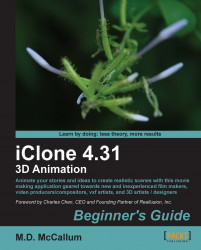Overview of this book
Reallusion’s iClone is an animated movie making application that allows hobbyists, machinimators, home-based animators, and professionals to visualize their story or an idea by seeing it in action. Years ago, creating animations and single images would require a team of trained artists to accomplish. Now, iClone real time rending engine empowers its users to instantly view what is loaded into the 3D workspace or preview it as an animation, if you have the precise instructions.The iClone 3D Animation Beginner’s Guide will walk you through the building and animating of a complete scene and several one-off projects. First we create a scene with sky, terrain , water, props and other assets. Then add two characters and manipulate their features and animate their movement. We will also use particles to create the effect of a realistic torch and animate cameras to give different views to the scene. Finally we will see how to quickly import images to enhance the scene with a mountain, barn, and water tank. It will cover some fun stuff such as playing with props, characters, and other scene assets. It will also demonstrate some advanced topics such as screen resolution, formats and codecs but mostly it will deal with doing hands on animation with precise instructions.Starting with a blank project using stock and downloadable assets you will learn to lay out and animate a scene and export that scene to both a single image and a movie. The main project will demonstrate many common and undocumented techniques, while each project introduces and examines tools and techniques for successful and fun animation of ideas or scripts.Each project of the book including the main project is designed to cover the aspects of 3D animation in a manner which anyone with basic computer skills can follow. You will discover the importance of lighting a scene including daytime scenes. The concept of the timeline and key frames will be covered in detail and other topics such as rendering (exporting), character modification and prop placement all have their own sections with step by step instructions followed by an explanation of what just happened. Good animation habits and project basics are stressed throughout the book interspersed with time saving tips and techniques gained from years of experience with iClone.When you have finished The iClone 3D Animation Beginner’s Guide you will have a solid foundation in the basics of iClone by having animated a scene with multiple characters and props that involves dialog and interaction with other characters. You will have the knowledge to create new animation projects to hone your skills, tell your story, educate students or sell your product.