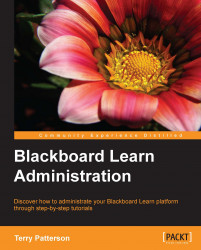Earlier we spoke about data sources and their use within the snapshot tool. These still play an important part in the SIS Framework process. Before we start the flat file creation and integration process, let's create some data sources for the information that we will bring in from our external sources. We create our data sources by going to the Data Integration page and click on the Data Sources link.
Within the Data Sources page, we click on the Create Data Source button, and the Create Data Source page loads, shown in the following screenshot. The page only requires us to create a key name for the data source. Historically, most administrators will give the data source a name that helps define where the information comes from and what type of information will be provided. So for our users integration, we would name our data source SIS_USERS. If we want to give more detailed information, we can create a brief description as well. Once we click on Submit, we are taken...