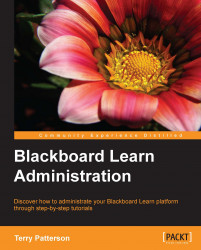Let's start with the installation:
Blackboard Learn Installer can be started by opening a command window and going into the folder where our installer resides. The following commands are executed:
Here's the command for Windows:
C:\Bb-Installers>java –jar bb-as-windows-[version#].jarHere's the command for Linux and Solaris:
root@blackboard:home/bbuser/bb-installers$ java –jar bb-as-unix-[version#].jarSo there are three different options. Windows users and those Linux and Solaris users who are logged in to a GUI desktop, will get the installer window. Linux and Solaris users who are using command line, will receive a text-based installer. This makes it sound like only Linux and Solaris users get the text-based installer, which isn't true. Please note that the text-based installer follows the same basic steps, and requires the same information. The first step in the installation process, as seen in the following screenshot, welcomes us to the...