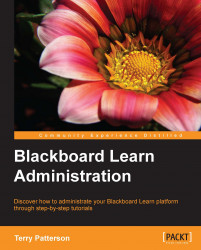If we find that disabling a user doesn't meet our needs, or if a "cooling down" period has passed, we can remove a user. This process is final; once a user account is deleted, it cannot be restored along with all its associations. If the user account is enrolled in a course or organization, their information, such as discussion boards or wikis, will replace the user's information with anonymous data, or completely deletes the contribution. This also means that the user's grades will also disappear. Because of these issues, most administrators will just disable a user and not delete the account. If after that warning we still want to remove a user, it is highly recommended that we archive courses or organizations where the users are enrolled.
Removing a user can be done in two different ways; one at a time or by using a batch file. Let's start our conversation by learning how to delete one user from our Blackboard Learn environment.
Removing a single user...