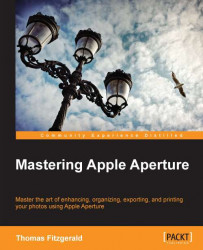Hopefully, by now, you will have a thorough understanding of how the Curves adjustment works, and the ways in which you can use it. You will have learned how to do some basic brightness and contrast adjustments using Curves, and why and when you should use them instead of the standard sliders. We looked at using Curves to add warmth to an image, and also how to cool it down. We learned how to tint Highlights and Shadows, how to darken skies, and how to use Curves to create a vignette.
This has just been a starting point though. Now that you are armed with the knowledge of how powerful a feature the Curves tool is, you should be able to leverage it. In the following chapter, we will build upon this knowledge as we look at a few real world examples of manipulating images in Aperture.