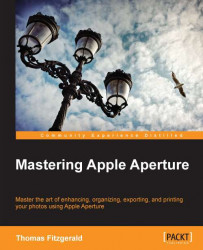Chromatic aberration is one of the most common image problems, and also one of the easiest to fix. Aperture has a special tool for fixing chromatic aberration, coincidentally called Chromatic Aberration.

Using it is actually fairly straightforward, so you may be wondering why it is featured here, but there are actually a few tricks that can make it a bit easier to work with when working on multiple images. What follows is a selection of tip and tricks for using the chromatic aberration tool:
Always zoom in to 1:1 when fixing chromatic aberration, as you can't see the results properly when zoomed out.
Chromatic aberration is always worst at the edges of the frame. When zooming in to adjust for it, always pan to the edge of the frame. A corner is even better.
Red/Cyan is more common, so always start with that first. This will more often than not remove the chromatic aberration from the shot.
Depending on the lenses you use regularly, you may have to use this...