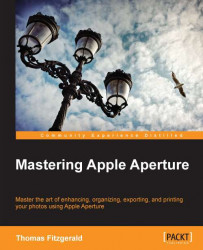Keywords are an invaluable tool when it comes to finding your images at a later date. Entering keywords can sometimes seem like a laborious task, but there are ways to make it easier. In fact there are lots of different methods of entering keywords in Aperture. There are at least five different ways, so it would seem that the programmers really want you to use keywords! You can enter keywords using the following methods:
On import in the import dialog
From the info panel
From the Keyword HUD
From the keyword control bar
With the Lift and Stamp Tool
We have covered entering keywords on import in the first chapter.
Entering keywords on the info panel is pretty straightforward. Select an image, and make sure you are on a view that has the keywords field displayed as shown in the following screenshot. You can now start entering keywords and can separate individual keywords with a comma. It is important to note that keywords are...