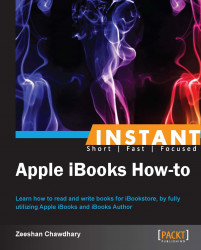The iBooks application is not pre-loaded on the iPhone and iPad, so users that want to read books on their iOS device need to download the iBooks app from iTunes.
To download and install apps from the iTunes store, you need to have an Apple ID registered and/or iTunes. An Apple ID is free to create, so don't hesitate to get one.
The iBooks App is available for download on https://itunes.apple.com/us/app/ibooks/id364709193?mt=8 (current version being 3.0.2).

Visiting the mentioned link from your iOS device will open the iTunes App Store on your device. You can download the iBooks app like any other app. Alternately, users can also type in iBooks on their iPhone App Store to download the iBooks app.
The iBooks app is an application developed by Apple to work on iPhone, iPad, and iPod devices for e-book reading, annotation, Multi-Touch books, and textbooks. It supports the industry standard .epub, .pdf, and .ibook (Apple proprietary) formats for the books.