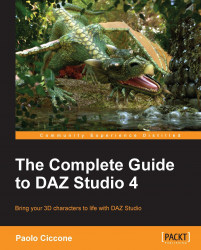Once the torso is positioned correctly, it's time to tackle the toughest part of the task: the lower limbs.
To start with, we need to bend the thighs quite a bit. Let's start with the left thigh. We select it directly in the 3D Viewport, and then rotate it by acting on the Bend parameter. Next, we need to click on the Left Shin part and act on the Bend parameter as well. We repeat the operation for the right leg. At this point, it's best to not spend too much time trying to match the original pose perfectly; we just need to get an approximation of the pose. Let's check where we are at this point.

We are getting closer, but the surfboard is now in the wrong position. Let's click on it and use the Universal tool to move it under the figure's feet. Moving the camera around can help to verify that the position is correct.