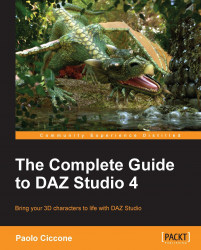Up to this point, we focused on using figures such as Genesis for creating scenes. Every 3D asset is built upon elementary elements called polygons. A polygon is basically a facet of an object, a plane that is formed by at least three points called vertices, but more often based on four vertices. Each vertex is a point in space, which is represented by three coordinates: x, y, and z.
In Studio the x axis runs horizontally, the y axis runs vertically, and the z axis runs in the depth dimension. Other programs use different conventions. For example, in Blender the z axis runs vertically, while the y axis defines the depth.
In the following screenshot, we can see the Genesis figure showing its polygons. The polygons are curved so that they create a smooth surface.
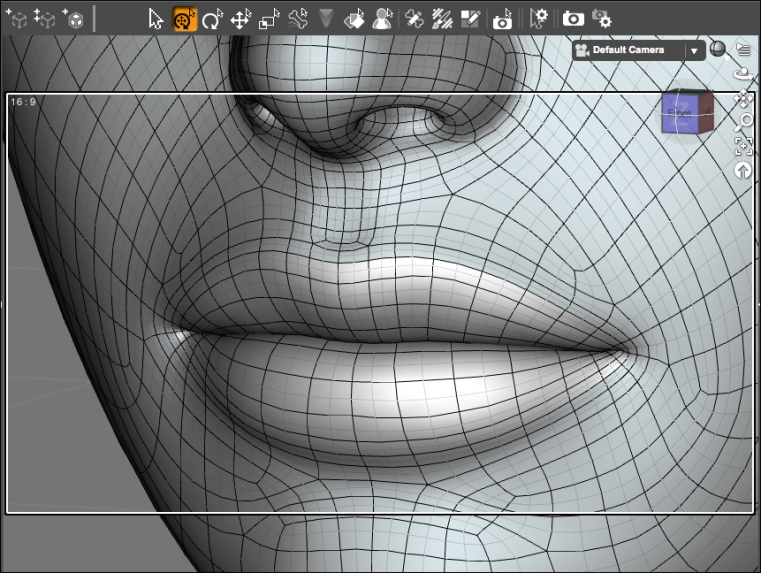
To switch to this type of view, click on the Drawstyle icon in the top-right corner of the 3D Viewport and select Wire Shaded.
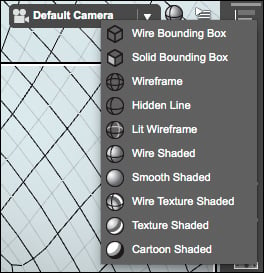
The Wire Shaded view is excellent for faster workflow and for...