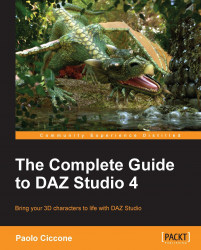In this chapter, we have deepened our understanding of how 3D models work by examining the building blocks of every model: vertices and polygons. We saw that we can subdivide polygons to obtain a higher resolution mesh with smoother surfaces.
We also learned how to move around with a camera and why it's important to use a real camera instead of relying on Perspective View. The use of focal length and camera position showed us how we can dramatically change the perspective of our scene by either stretching or compressing the depth. The same trick can be used to distort the faces of our characters or to create a flattering portrait.
We saw what kind of lights are available in Studio, when it's appropriate to use them, and how to handle the shadows projected by them. We talked about keeping the shadows on and how that aspect of our scene can contribute to the overall realism of the scene.
The presence of two content managers in Studio can present some challenges, and so we examined how...