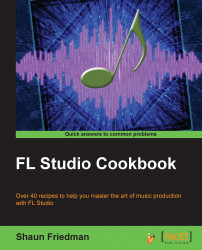This recipe will walk you through the basic functions of installing your software just like any other program you have installed. Be sure to install FLRegKey on your computer, because that will allow your installation to work properly and your computer will recognize that you did indeed pay for your license/copy of FL Studio.
You will need the FL Studio software and the FL Studio registration key. The easiest way is to be connected to the Internet, but there is also a way to install offline if you do not have Internet access. You will want to close any open programs on your computer so it is not fighting for resources as you install FL Studio. Yes, FL Studio is a DAW, or Digital Audio Workstation, but it will install like any other software you have installed on your computer before. The standard settings for installation are usually the easiest, and FL Studio will also install its own sounds, settings, plugins, effects, and template file folders during the installation process. This is very streamlined and intuitive.
FL Studio allows you to build a complete music production from scratch, while only using your computer. Sure, you can tweak it out and add additional components, MIDI keyboards, interfaces, control surfaces, and so on, but the heart of the program is being able to complete a full song under one roof. There is a very powerful sequencer to get started making percussion, an intuitive process to help you add synthesized sounds and harmonies, a full mixer to add effects such as reverb and delay, a playlist to help you arrange your song, and a mixer to blend all of the elements together. You can also add lyrics by recording into the program with a microphone and master your track. From the beginning phases to the finished product of listening to your song in your car or online, FL Studio has everything you need.
FL Studio can be comparable to any type of word processing program. You can copy, edit, move, arrange, and manipulate the content you are writing with words in a word processor. With a DAW, you can move, edit, copy, paste, and manipulate different sounds in order to create a full music production.
The instructions for installing FL studio on a Mac or PC are given at the following links: