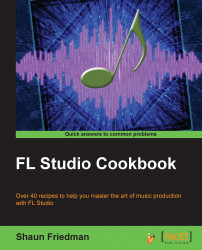Within the step sequencer, there is a very powerful tool called the Graph editor. This means that you will have access to change individual steps on the step sequencer by adjusting the panning, velocity (volume), release, filter cutoff, filter resonance, pitch, and time shifting. This is a great tool if you want to change the sound of the drums and percussion. You can greatly enhance the mood of your music by adjusting these nuances within the drums and percussion.
To get started with using the Graph editor in the step sequencer, you only need to have the step sequencer open with some channel data for your steps.
Open up a step sequencer by pressing the F6 key, or simply browse with your mouse to the VIEW menu and select Step sequencer. You will want to have data in your steps which are generally drums or percussion based. The following screenshot shows the Graph editor:

Fig 3.21