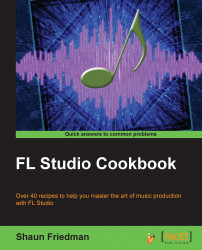The recording of external audio is done through the FL Studio Mixer. Please refer to the Knowing your sound cards and audio interfaces recipe in Chapter 1, Configuring FL Studio, with regards to engaging your audio device. No matter what type of external sound you want to record, you will have to select your sound card or audio interface in your audio settings by hitting F10 and understanding the basic signal flow.
To get started with recording external audio, you need to have your FL Studio Mixer open. This can be done by hitting F9. A prerequisite for recording external audio is to have your correct sound card or audio interface selected in your audio settings by hitting F10. This was reviewed in Chapter 1, Configuring FL Studio. Note that if your microphone is near your speakers, you will need to turn your speakers or studio monitors off before recording into a microphone to avoid feedback. The best...