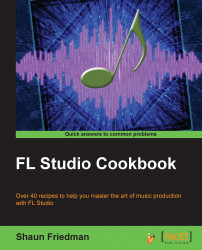Humanizing your song with Graph editor allows you to control every individual step on a channel in the step sequencer. This differs from the OFS knob, which is the global setting for your steps, and shifts all of them simultaneously. Depending on your final vision, both methods have their place in the music production.
To get started with using Graph editor, you will simply want to have step data on a channel within the step sequencer.
In this example, we will be working with the Hat channel again. Let's take a look at how to humanize your song using Graph editor on the step sequencer with the following steps:
Once you have a channel selected (the small green slit is engaged), click on the Graph editor button in the upper right-hand corner of the step sequencer. This is directly to the left of the Keyboard editor button as per the following screenshot:

Fig 9.5
Click on the bottom scroll bar that appears after you click on the Graph editor...