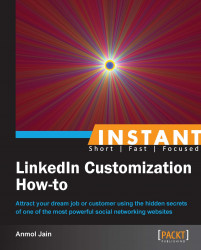In this section, we will discuss one of the most useful and powerful features of LinkedIn. You may sometimes want to send a message to a recruiter or a potential business partner. However, the website does not allow us to send a message to a user without adding him as your connection. Also, you cannot send an Add Connection request to just any person because that might result in I don't Know responses and restrictions to your account. So, what would be the right approach to introduce yourself to, or message, any user before sending a connection request from your basic account? The answer is by joining the same interest group as the person you're interested in connecting with.
To start, let's assume that you want to send a message to me, Anmol Jain, as connecting with me can help your business or get you a job. However, we don't have any common connections. The following is the approach you can take:
You can view my profile page and scroll down to the GROUPS section, as shown in the following screenshot. You can now see all the groups that I'm a member of:

Click on an appropriate group that you are also interested in. You will now be taken to the group's home page. Click on the Join Group button, as shown in the following screenshot:

Depending upon the type of group, your request will be accepted. For an open group, you don't need administrator approval and you can join immediately. For a closed group, your request will be accepted depending upon the group administrator's response, and this usually takes one or two days.
However, please do not join just any group. For example, if you are not an alumnus of a university, the group administrator might not accept your request.
Once you are a member of a group, you will see a new Members tab, as shown in the following screenshot:

Click on the Members tab and enter the name of the person you're searching for; enter
Anmol Jain, in this case:
You will find the person in Search Results, as demonstrated in the following screenshot:

Now, using the Send message button on the right-hand side, you can send a direct message or your introduction to me without adding me as a connection.
What's so special about this feature? Using this method, you can send a message to almost every person on LinkedIn, because each LinkedIn member is usually a member of at least one group. However, this feature should be used with care, because otherwise this might be perceived as spamming and your account might get restricted.
Unlike the Connection Request text, when you're sending a direct message to a person, you can send a much longer message. It is recommended that you introduce yourself, clearly state your objective, and suggest the next steps when messaging the target person.