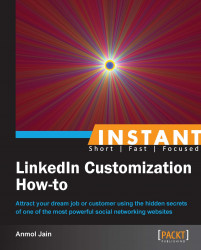In real life, the people you know as relatives, friends, or colleagues act as catalysts to help you find the right job or that perfect business opportunity. Your LinkedIn connections help you develop an online network of people to help you achieve the same objective.
The following are some of the reasons why expanding your network is essential to your career:
Once your network has reached a certain number of connections, it goes into autopilot mode and keeps growing automatically. By autopilot, I mean that you will start receiving many more connection requests than usual.
You can access contact details such as e-mail addresses, phone numbers, and mailing addresses when you add people to your network.
When you have a large number of connections in your network, you enter the active member list of a LinkedIn search and your profile is more likely to be among the top few searches, even if there are many people with your name.
When you log in to your LinkedIn account, you can go to the All Updates tab, where you get the latest updates about all your connections and their networks, job postings, status updates, groups joined, and so on. It's just like following a user's profile on twitter, as shown in the following screenshot:

You have better access to second-degree connections, which means more people will be willing to accept your connection request than if you had a smaller network.
In this fast-paced world, you never know when a person leaves a company and advances his career to your target job profile. Hence, you always have a reason to add more people to your network.
To start with, it is a good idea to grow your network by adding your current colleagues, ex-colleagues, classmates, teachers, business partners, and professional acquaintances to your network. It is also a good idea to join the groups of your graduate university and all the employers you've worked with. Apart from these, the following are some of the ways you can use to swiftly expand your network:
The People You May Know feature
The Adding relevant people using the introduction feature
Adding job consultants to your network
Adding LinkedIn Open Networkers (LIONs) to your network
Let's learn how you can grow your network with the People You May Know feature:
Depending upon the profile information you have added, groups you've joined, schools you have attended, companies you have worked for, the kind of work you have done, and the type of connections you have, LinkedIn suggests people to add to your network by using the People You May Know feature.
You can locate the People You May Know box on the top-right corner of your home page, as shown in the following screenshot:

Now click on See more. You will see the list of universities that either you are an alumnus of or are currently studying in, and of companies you have worked / are working with, as entered in your profile information. You will also see a list of those universities or companies that you follow or have most connections with, followed by the suggested people:

If you are interested in adding people of a specific university or a company, you can filter them by clicking on that company or university, if needed. Let's select Delhi University as an example:

Now, you can connect to the suggested connections by using the Connect or Connect All button and sending a personalized message to the people you know. However, please be cautious when using Connect All, because this might lead to many I don't Know responses from people you don't know.
Let's learn how you can grow your network by adding valuable people using the Introduction feature.
LinkedIn provides a powerful feature called Introduction. While sending a connection request to a second-degree connection, you can choose to be introduced by the common connection. This adds credibility to your request and increases the chances of your being accepted as a connection.
When you visit the profile of the person you want to add to your network, you will see a Get introduced link under the Send InMail button, as shown in the following screenshot. Click on it:

You will see a list of common connections. Select the appropriate common connection from which you would like help getting introduced to the person you want to add to your network:

Write a personalized message, which will be sent to your connection and be forwarded to the target:

Let's learn how you can grow your network by adding job consultants.
One of the easiest and most effective ways of expanding your LinkedIn network is to add job consultants, for the following reasons:
Job consultants will almost certainly accept your invitation because they are on a constant lookout for candidates to expand their database and to make their search easier.
Once you add job consultants, you will be posted on any new vacancy that arises by following their status updates. Most consultants regularly post updates about vacancies.
Once you have a certain number of job consultants in your network, a lot of HR personnel and consultants will keep on adding you to their networks, and you might start getting job offers from employers or consultants.
Let's assume that you are looking to build a career in Information Technology in India. The following is the approach you could follow:
Select Search Companies from the Companies tab located on the LinkedIn toolbar. Now, again select the Search Companies tab on the resultant page, as shown in the following screenshot:

Now, filter Location as India (select city if you need to be more specific) and Industry as Human Resources and Staffing and Recruiting:

Sort the search results by Followers:

From the search results, open the company's page and visit employee profiles. Keep adding filters. In this case, you can add IT, Software Development, Programmer, and so on in the search box. The consultants who you feel handle these types of profiles could be added to your network. You can add a few helpful consultants to your network from every company, and this can significantly grow your network and at the same time boost your job search efforts.
Another good aspect of adding recruitment consultants to your network is that you are able to connect to other individuals who are working in your area of interest. This is because recruitment consultants would definitely have their target candidates as their connections.
Let's learn how you can grow your network by adding LIONs.
LIONs are people who, like you, are in the process of growing their networks and would certainly accept your connection request. You can identify these people with some phrases such as LION, open networker, accept all connections, and so on in their names or profile headlines; send them connection requests. You can also add these keywords to your profile to boost receiving connection requests. You can locate these people from one of the following ways:
You can search people by using the right keywords:

You can join relevant groups on LinkedIn that are specifically created for LIONs, such as TopLinked.com, FastTrack Business Network (LION), and Leading International Open Networkers (LION).
You've just learnt how to follow some of the techniques to grow your network faster. However, LinkedIn follows a strict anti-spam policy, so make sure you approach the right people in the right way and keep exploring your own ways to expand your network.
Using any of the methods explained in the preceding section, try to add mostly those people to your network who you think have a profile that is connected to the areas you want to work in or you want to do business in.