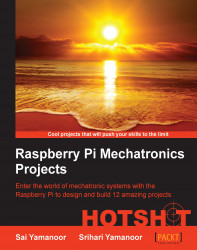In this task, we will discuss setting up an LED to alert a person about an incoming e-mail to refill a prescription or when there is an upcoming doctor's appointment.
Just in case you skipped through Project 6, Raspberry Pi as a Personal Assistant, the python-feedparser tool and the python-gdata tool have to be installed:
sudo apt-get install python-feedparser sudo apt-get install python-gdata
Note
This task is similar to the e-mail notifier we set up in Project 5, Internet of Things Example – An E-mail Alert Water Fountain. We will just discuss a minor modification to blink an LED when there is an e-mail in the inbox to refill a prescription.