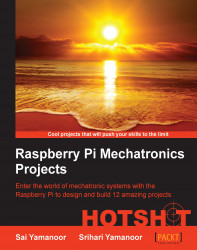We will get started by using a remote login client such as PuTTY to remotely log in to the Raspberry Pi and install the Adafruit WebIDE. In order to get started with examples from the Adafruit repository, we need a Bitbucket account, and Adafruit provides detailed instructions for this at http://learn.adafruit.com/webide/getting-started.
Once we have logged in, the Adafruit learning system's website recommends executing the following to install the web server:
curl https://raw.githubusercontent.com/adafruit/Adafruit-WebIDE/master/scripts/install.sh | sudo shIt should take about five minutes to finish the installation. If the installation was successful, we should be able to see the message marked in the following screenshot:

Successful completion of the Adafruit WebIDE installation
Assuming the installation was successful, we should be able to launch the Adafruit WebIDE using http://raspberrypi.local.

Adafruit WebIDE launched for the first...