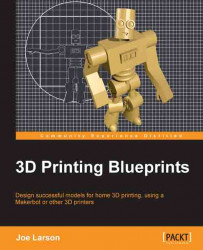Just like being able to modify the settings on a 2D printer allows for things like double-sided prints or printing multiple pages on the same sheet, manipulating slicer settings has advantages as well. In this chapter, a simple model was modified, not by modeling but by changing the print settings to turn a modified cylinder into a bracelet. Alternatively, turning the top and bottom fill layers off, but turning the infill on is an interesting way to make a perfect screen with a controlled mesh.

Some slicers used for other 3D printers don't allow access to settings such as the slicers for Makerbot but most RepRap based printers do. In that case, it would become necessary to remove the top and bottom faces and modify the bracelet to just be a minimally thick wall in Blender. The problem with this is that many slicers, even professional level ones, have a bug that shows up with walls that are of the wrong thickness. A gap appears in the middle of the wall, where the slicer wants to put...