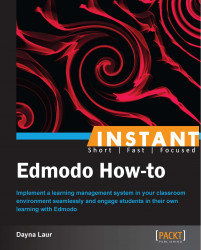While it may seem trivial, setting up your profile is one of the most important steps in starting your Edmodo experience. Your profile gives others insight into the professional you! Remember that the users on Edmodo are fellow teachers, and the ability to connect with these educators around the world is an opportunity that should not be overlooked. Thus, it is important to take care to provide a snapshot of your educational expertise.
Create your teacher account at http://www.edmodo.com.
Creating an Edmodo account only takes minutes, but is the most important step as you begin your Edmodo journey.
Click on I'm a Teacher.
Choose a username and password.
Connect to your educational institution to verify your teacher account.
Upload a photo of yourself.
Join online Edmodo communities (available now, but advisable to skip at this juncture).
Find teacher connections.
Fill in your About Me section.
The Edmodo website looks like the following:

On the Edmodo home page, http://edmodo.com, click on I'm a Teacher to begin your Edmodo journey. Set up your teacher account by using a unique username and a password that you can remember. If your first choice of username is not available, please choose another until you are notified of a successful selection. The e-mail address that you attach to your Edmodo account should be your school e-mail. You will also need to choose your school affiliation at this time. If your school is not listed as a choice on Edmodo, you may do a manual search for your school. Selecting your school will ensure that fellow teachers within your district can easily connect with you. This also provides Edmodo with the background to be able to make suggestions on other educators with whom you may want to connect. Additionally, once you become active in the Edmodo community, your school selection will provide better insight into your teaching background, and will provide a greater context for other teachers to potentially partner with you in collaborative endeavors.
Once you have created your account, you will be prompted to upload a photo of yourself. This is advisable in order to make you easier to distinguish when you interact in the professional communities, and it literally puts a face to your name. Certainly you have the option of using one of Edmodo's generic pictures. However, you will inevitably be sharing this generic picture with thousands of other users. You will be prompted to create a unique URL. This will provide additional ease to search for you when making professional connections. Your username is probably the easiest option for this.
Next, you have the option of joining an array of online professional communities. We will come back to this step later in the section on Edmodo Communities. However, you will notice that Edmodo has automatically enrolled you in their Help community. This community is designated with the question mark symbol and once you have been redirected to your home page, you will notice it located in the left section of your screen, directly below your established Groups.
From your profile page, you can find teacher connections. You can choose from the teacher suggestions made by Edmodo. Edmodo makes these connection suggestions based on your school district selection. These suggestions are located on the left-hand side of the profile screen. Simply click on a teacher with whom you would like to make a connection. If you would like to connect to other teachers who are not on Edmodo, you may send them an invitation from your profile page. Simply hover over the link How to improve my profile? that is located on the right-hand side of the screen. From here, enter the e-mail addresses of those educators you would like to join Edmodo.

Your profile page also provides you with the ability to write an About Me description. In this portion, include the courses you teach and any educational interests you might have that could potentially pique the interest of your fellow educators. Note my personal Edmodo About Me description as seen in the preceding screenshot.
You have created the basics of your profile. However, in order to gain clout in the Edmodo online community, you may want to begin earning badges. Your first chance to do so is in your profile setting.
You will notice on your Edmodo profile page that you have the opportunity to earn teacher badges. Simply having your teacher account verified as being one that belongs to an educator will earn you the Verified Teacher badge. However, you can collect many others. Joining one of the subject area communities will net you a Community Member badge and following a publisher community will score you the Publisher Collaborator badge. Connect to at least 10 other educators on Edmodo and you will find yourself awarded with the Connected badge. The more educators with whom you connect, the more ways you can earn differentiated levels of this badge. The other badge you may want to covet earning is your Librarian badge. This is possible when you begin sharing resources on Edmodo that other educators find to be useful. (See Sharing Resources for additional information on how to do so.)