Similar to doors, windows automatically snap to walls and have changeable parameters that control size and appearance. But it is important to note that doors and windows require a wall to act as a host because they cannot exist on their own. This means that the door and windows assume the layer of the wall. This is why you don't see a layer setting in Info Box when the window or door tool is active.
Let's add windows to our house, starting on the first floor:
Start the Window tool from the Toolbox palette. The default settings should be door W Double Hung 19, width
2'-6", height5'. Look at the image of the Info Box palette that follows:
Use the following plan as a guide and place 2 windows in the living room, 2 in the dining room, 1 in the kitchen, 1 in the laundry room, and 1 in the garage. Placing windows works just like placing doors, refer to steps 2 and 3 in the Doors exercise done earlier.

Open the second floor. Using the same settings as we used earlier, place windows in each room according to the following image.
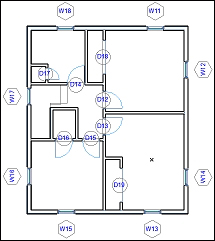
The layout for the second floor



