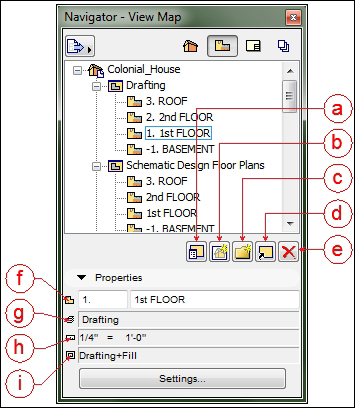The view map is where you control the graphic display of your drawings. It is also where you organize all your drawing views. A well-configured view map will ensure a well-managed project.
When you open the view map for the first time, you will see several folders already present there. Each one has its own purpose and view settings. Each view contains settings for layer combination, scale, pen set, model view options, and more.
The view map palette is where you create and manage your views. Before you begin creating views, you should be familiar with the features of the palette. Refer to the following legend that is used in the following screenshot:
a. View Settings
b. Save Current View
c. New Folder
d. Clone a Folder
e. Delete
f. View ID & View Name
g. Layer Combination
h. Scale
i. Model View Options Combination
Use the preceding list to match the items to the following screenshot: