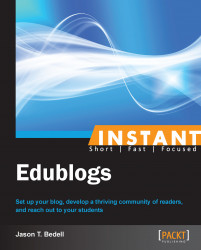This recipe will look at different scenarios for blogging with students, and how to set those up with Edublogs.
There are at least two distinct ways to use blogging to help students. The first takes what you already do and just includes your class. Having a class blog, whether in addition to or as part of your current blog, is a simple and effective way to improve both community and communication in the classroom. A class blog is a blog that students, parents, and administrators can view to learn more about what is going on in your classroom.
Having a class blog gives parents a window into the world that their children spend so much time in. It opens up an avenue of communication between the teacher and the parents. It also helps to enable parents and guardians to better support their children. Posting your assignments, classwork, expectations, and so on gives the parents and guardians the tools that they need to help equip their children, whether it is simply by reinforcing the message that you are sending in class, or by knowing what to help them with and how. Including parents, and working with them, is one of the most powerful things we can do for our students.
Having a class blog can also help students extend the classroom beyond the physical walls and time constraints of school. The students can continue conversations about class topics in the comments of posts. They can stay updated and feel like a part of the class, even when they are not physically able to be in class. We want to give our students every opportunity possible to succeed; this is one opportunity that can be tremendously helpful for many students.
Class blogs also present the teacher with an opportunity and an obligation to teach about responsibility and digital citizenship. Students often do not realize the consequences of posting certain things online; publicly having discussions requires the teacher to set the students up with a solid foundation. While students will of course make mistakes, by educating them on how to act responsibly online, we can minimize the effects of any potential mistakes they may make.
Another way to include students in a class blog is to have students contribute posts. Depending on the age group, you can simply add the name of the student, or create accounts for them. Students can write what they have learned, take pictures of class work, or even post videos. It is often easier for the youngest students to articulate orally than through writing. If you do use a student's likeness, make sure you get written consent from the parents.
Pedagogically, I am always in favor of giving the kids choices. and enabling them to take control of their own learning. Having a class blog is an excellent tool; it is, though, limited in that students can usually only contribute in a limited manner through the comments. What if all of your students had their own blogs, their own spaces to write reflectively, to think academically, to explore their passions, and to discover their voices? Would this not be a powerful tool?
Think of the benefits that you get out of writing your own blog, if you have one, and reading the blogs of others, on topics in which you share an interest or passion. These benefits multiply manifold for students when they are equipped early on in their learning journey. Following are just a few of the positives that can come from students blogging:
Develop habits of reflection and deep thought
Learn to write responsibly by having a public audience
Gain perspective by networking with people from around the world
Increase passion by building a community of people with similar interests
Deepen relationships with classmates by sharing and encouraging each other
Find validation in realizing that other students are going through similar trials
Build confidence by getting feedback from an authentic audience of both peers and adults
Having students start blogging today will not result in all of these things happening tomorrow; it is a time intensive process. It is more than worthwhile, but it is a process that will take a significant investment of time in teaching and training the students, as well as reading all of their blogs.
To create classes and student blogs, a Pro account is required. The way that student blogs work on Edublogs is that students create their own individual accounts on Edublogs and they are linked to a central teacher blog.
The first step is to create a class. On the navigation menu on the left, click on My Class, then Create a Class.
The next step, choosing the settings for the class, is vitally important. Let's look at each of the settings, and how they would practically impact a class. The class settings are showing in the following screenshot:

The assumption here is that you are going to create a class where everyone has his or her own blog, as opposed to using this single blog as the place where each student writes. So, check the box that says This is a class blog. Following is a breakdown of some of the other important settings:
a. Allow students to post on the class blog.
Yes, no moderation: This allows students to write posts on the blog you are currently working on.
No: This will force the student to write on their own blogs.
b. Moderation on student blogs: This is optional, and you do not need to choose either option.
I must approve all posts: No student posts will be published without your direct approval.
I must approve all comments: This holds comments from publication until you check them for appropriateness. This can become difficult to do in a timely manner in larger classes, or classes that write often.
c. Privacy: This relates to who is able to read the blog.
Allow all visitors to all blogs: Anyone can view the blog.
Block search engines from all blogs, but allow normal visitors to see all blogs: Search engines will not be able to see the students' posts, which will limit viewership. If your class has a specific audience in mind, it can be useful.
I would like only registered users of Edublogs.org to see each blog: This limits the audience to only the users of Edublogs.
I would like only registered users of each blog to see it: This limits the audience to only people who are members of the class.
I would like anyone who provides the following password have access to all blogs: Severely limit access by only allowing those people who you have provided the password to.
d. Teachers: Check yourself as the teacher.
You can go back to these settings at any time to make additional changes. For example, when I was a library media specialist last year, all of my third graders created blogs. While the students were first beginning, I limited the viewership to only those in the class. I did this so that I would have time to teach them what they needed to know about digital citizenship, online etiquette, editing, and appropriateness; it also gave the students a very safe place to experiment and make mistakes. Once the students were more skilled and comfortable with their blogging skills, I opened up the privacy settings and began to connect with other classes in different parts of the world.
Once your settings are all chosen and submitted, the students need to create their accounts. It is tremendously helpful to have discussions beforehand with the students about expectations, standards, behavior, and exactly how blogging fits into your classroom.
When students create their accounts on Edublogs, the process is nearly identical to when teachers create accounts. The only difference is making sure they choose Student in the blog type field. Also, students do not have to provide an e-mail address, which is very useful, as most e-mail providers have Terms of Service that prevent young students from obtaining an account.
Once they have created their accounts, have the students log in. They need to go to the My Class section of the menu, and click on Join a Class. The students need to type in the first part of your blog URL. My example blog is http://modellingbestpractice.edublogs.org. So, students would type modellingbestpractice in the search field.
Once the students find the correct class, they need to click on the link Send a request to join to join the class. After this is done, you will see several new options in the My Class menu on your blog, as shown in the following screenshot:
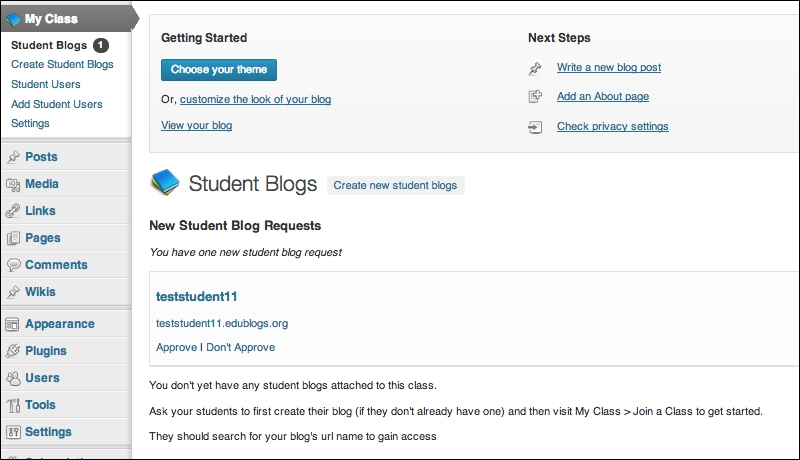
There will be a Student Blogs entry with a number representing the number of students waiting for approval into your class. Simply click on Approve on your students. Once all of the students do this, and you approve them, the blogs will all be linked, and operate according to the settings that you have chosen. Remember to consistently and constantly reinforce expectations and etiquette to students, especially early on in their blogging journeys. It will pay dividends throughout the year and beyond.