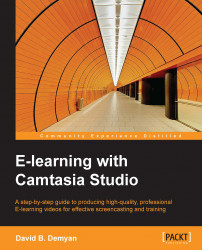In this chapter, you learned about the use of a storyboard and shot list to help you when recording your e-learning video. No matter what type of recording you are making, these tools make the job easier and allow others to review your plans. When the recording button is ready to go, you will be glad you are also ready to go. These tools will help you focus on making a good recording rather than on what to do next.
A storyboard allows you to define the story in precise terms and gives your reviewers a glimpse of what your finished product will be. It will also help you find gaps in the story or inconsistencies that would baffle learners if they were exposed to them.
Creating a shot list is a good way to keep your sequence of recording events firmly in mind when the recorder starts. It gives you a handy checklist to ensure you cover all of the steps in the correct sequence.
Now we are ready to move on to recording basics in the next chapter and topics on editing and producing the video...