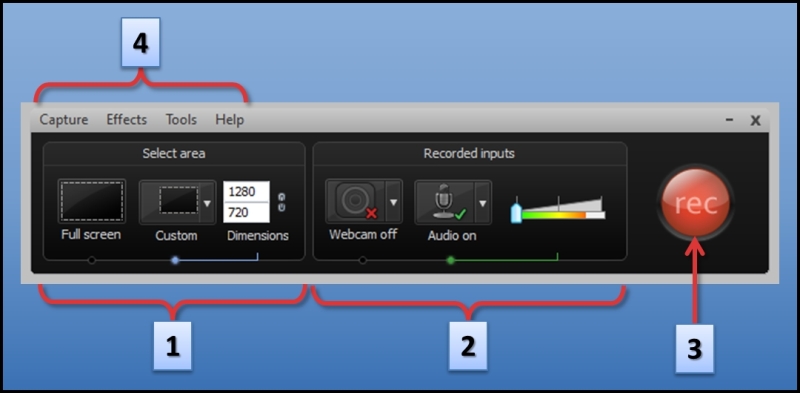Camtasia Recorder allows you to define an area of your computer screen to make a movie. Every action you take on screen, such as moving the mouse, selecting options, or entering text, is recorded in real time. When done, you have a perfect replica of everything that occurred while the recorder was on. If you are recording audio, you can record every sound that enters the microphone and any sound the computer makes as well if you want them. If you want to exclude computer-generated sounds, you can turn them off in Camtasia Recorder using the Audio menu.
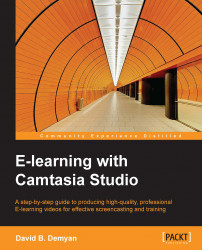
E-learning with Camtasia Studio
By :
E-learning with Camtasia Studio
By:
Overview of this book
Table of Contents (16 chapters)
E-learning with Camtasia Studio
Credits
About the Author
About the Reviewers
www.PacktPub.com
Preface
 Free Chapter
Free Chapter
Getting Started with Course Development
Planning the Project
Creating the Script
Creating the Storyboard
Recording Basics
Editing the Project
Quizzes and Interactions
Deploying Your E-learning Video to the Web or LMS
Appendix
Index
Customer Reviews