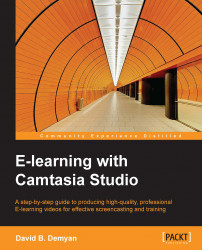The following are some points to remember when recording the screen with mouse cursor movements:
While you were recording, did you move your mouse carefully?
In the playback, does it seem to jump around too fast or move in directions that might confuse the viewer?
Does it circle some object on screen as if to say "look at me!"
Does your cursor speed up and slow down, seemingly without reason?
If you said "yes" to any of those questions, you will need to learn to discipline your mouse. It is really easy if you think it through before recording. You won't need to move the cursor at lightning speed or have it wander around in circles. The following are some mouse and cursor tips:
Never use a touch pad or joystick instead of a mouse to move the cursor. Use a good mouse, moving slowly and deliberately in straight lines. There is no hurry!
Do not circle the cursor around items you intend to mention or highlight. You can use callouts later while editing to provide a more effective...