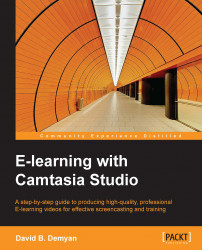You can certainly use the standard audio operating system recorder or Camtasia Recorder to record a separate audio track, but the tip in this section will save you some time and aggravation.
Tip
It is easy to use the freeware called Audacity to record audio from a microphone. It is available at http://audacity.sourceforge.net/.
Follow the instructions to download, install, and use Audacity. For a program that does not charge users a license fee, it is amazingly well-supported by a dedicated community of users and programmers. I have used the software for years. You can pay a lot more for a PC audio recorder, but you probably won't find a better one. Consider supporting this effort on the Donate tab at the download link.