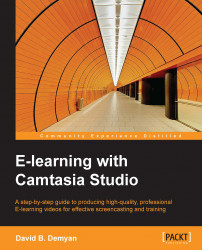In this chapter, you learned how to perform edits in Camtasia Studio. Basic edits are crucial in creating a high-quality e-learning video.
We learned how to layer effects on the timeline to create rich visuals typically associated with professional non-linear editing (NLE) systems. These are powerful features, finally available to e-learning video authors in recent Camtasia Studio releases. They allow you to not only import video, audio, and pictures into the timeline, but you can also apply and layer visual effects, all of which do not alter your original footage, but create stunning footage in your final output.
Throughout this chapter, we saw that your original footage, pictures, and sound tracks are unaltered while editing. Editing prepares the Camtasia project file for final output, where all of the changes we have been making will be evident in execution.
Keep in mind that your original assets should be safely stored where you can find them on your computer later. Your output...