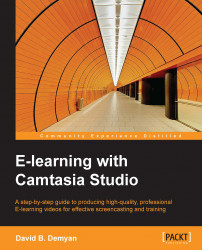For this section, we switch back to Camtasia Studio and present a description of how to set production options when producing your final video. When your e-learning video is done and you are happy with how it looks when previewed on the Camtasia timeline, you can produce the final output.
In Chapter 6, Editing the Project, there was an explanation of how files that are imported into Camtasia Studio are not modified in the editing process. The Camtasia project file maintains links to those files and creates a separate copy of the video footage.
The same is true in the reverse scenario during production. In the production step, Camtasia produces another file or set of files that are completely new. They are in no way linked with the original assets, except with those nondestructive links in the Camtasia project file. In the simplest model, Camtasia creates a new, separate movie file that represents all of the edits and effects you created on the timeline.
This section...