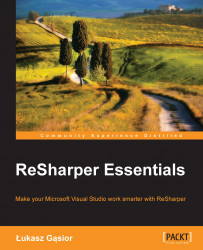Starting with ReSharper v8, plugins can be installed via the NuGet package manager. You can access it by navigating to RESHARPER | Extension Manager … from the Visual Studio menu. A sample view of this window is shown in the following screenshot:

The Extension Manager window allows you to find, install, and update any plugin available in the ReSharper gallery. You can also review these plugins via the web page at http://resharper-plugins.jetbrains.com/.
If you are using a ReSharper version older than v8, you can still use the plugins; however, you will need to install them using the installation package provided by the developer of the plugin.