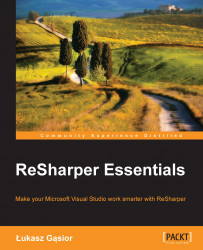In every project, code is divided into files. Depending on the size of your application, there can be hundreds or even thousands of files. More files make it harder to find the right one. ReSharper provides you with a few features that can help you find the file you need, quicker.
Every time you search for something in ReSharper, you can use the following wildcards:
* (asterisk) as zero or more characters
? (question mark) as one character or zero characters
+ (plus) as one or more characters
CamelHumps are also supported by ReSharper and you can specify the line to which you would like to go.
The easiest way to find a file is to search it by its name. With ReSharper, it is very easy—just press Ctrl + Shift + T (Go to File) and write the name of the file that you would like to open.
Another useful way to open the proper file is to find a type contained in it. The type can be class, enum, and so on. Let's press Ctrl + T, T (Go to Type) and type the name of...