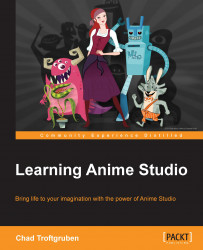You can access the Layers Settings panel for any layer by simply double-clicking on a layer's name in the Layers panel. You will discover that different layer types contain additional tabs. We will be focusing on the standard settings you will find for all types. As we start creating our animation in the coming chapters, we may reference some of these tabs to achieve certain results.
The following screenshot shows the Layer Settings panel. There's a lot going on here, but don't worry, we'll break down the main parts!

For this exercise, please open the LayerSettings.anme file. This file is available in the code bundle provided with this book. Double-click on the Character bone layer in the Layers panel to open up the
Layer Settings panel. We will focus on the key items in the General tab first.