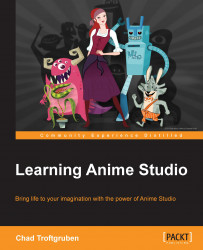Under the Shadows tab are three options that allow you to create different shading and shadowing effects for your layers. This can be great if you want to add a quick drop shadow or create the effect that your layer is being shaded due to different lighting.
You may keep your LayerSettings.anme project file open for this part of the exercise. With your Layer Settings panel still open, be sure to click on the Shadows tab to the right-hand side of the General tab. The following steps will help you understand how to apply shadows to your layer:
Check the Shadow on checkbox.
Set the Offset field to
50. This value determines how detached the shadow appears from the layer.Set the Blur value to
18. Increasing this value will make the shadow appear more out of focus. A lower number will give the shadow a sharper look.Set the Expansion value to
13. Expansion determines how far your shadow reaches out from the origin point.