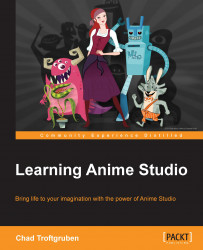This section deals with how the camera will react to our assets when it tracks them across the screen. Right now, everything is on one plane, indicating that all assets will react to a camera movement in the same way. This is optional as some people like to keep everything on one plane (this is also the reason why we didn't create layer depth while we were creating the assets). To create this effect, we will need to go through each layer and decide just how far back we need to push them into our document.
Since Anime Studio 9.5, it's now easy to adjust the distance of objects from the camera without having to do a bunch of resizing after the fact, because if you push something away from the camera, the layer will appear smaller, which can be annoying if we have everything placed the way we want it. This new method, which streamlines the process, is called depth shifting, and can be performed using the following steps:
First, take the Transform...