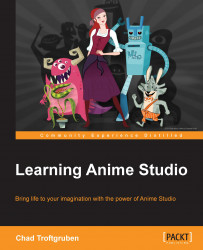First, we will need to open a scene or backdrop for our character to interact in. As we created a scene for the book, let's go ahead and use it. Remember, this file is called OutsideScenery.anme and is located in the Chapter 6 work folder. The following are some tips for bringing your scenes and characters together:
You can open the scene file or import it to your library so that it can be accessed any time.
If you open the file outright, be sure to go to File | Save As and save the file so that you can keep your original scene untouched. You may want to name this new project file
Scene 1or something that indicates what the scene or shot entails.For more complex animations, you may want to consider organizing scenes and shots into separate folders on your computer. This can make things more accessible when working on animations with multiple scenes later.