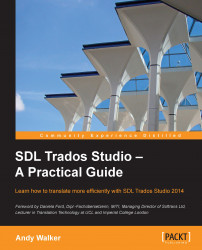In this section, we take you through the basic steps for creating a TM, which you will use to store your translations and produce matches as you translate (we will go through this process in Chapter 3, Translating a File). In this section, we emphasize the importance of giving your TM an easily recognizable name and saving it in an organized folder structure so that you can safely find and recognize it at a later date. To create a new TM, take the following steps:
From the File menu, choose New | New Translation Memory (or press Alt + Shift + N) to launch the New Translation Memory wizard. When the New Translation Memory wizard launches, you will see the following screen:

In the Name field, type a suitable name for your TM. If you use SDL Trados Studio frequently, you may, over time, create many TMs and will need to be able to tell them apart. Here, as an example, we indicate the subject, date, and language pair to help identify the TM more easily at a later point...