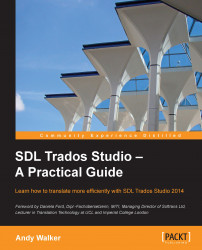The Preview feature allows you to preview during translation how your document will look in the finished version and to see your translations in their final document context. The default mode, Real-time Preview, refreshes every time you confirm a segment.
To see a preview of your work, on the right of the side-by-side editor, hover your mouse pointer over the Preview tab. The Preview window is set to auto-hide, so it will slide out when you do this. Click the link Click here to generate initial preview.
When you select a segment in the side-by-side editor, the corresponding segment is selected in the Preview window, as shown in the following screenshot, and vice versa:

To resize the Preview window, drag its left edge to the left. If the preview text is too small, you can change the view options at the bottom of the Preview window, as shown in the following screenshot:

If you are working with a large document and the Real-time Preview becomes slow, change the View...