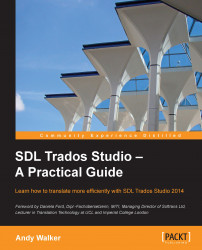SDL Trados Studio has three modes of working, Translation, Review, and Sign-off, which are intended to reflect the stages of the translation process itself, namely translation by a translator, review by a reviewer, and sign-off by a project manager or second reviewer. When you open a file for translation, it opens by default in Translation mode. In practice, many users work only in Translation mode. There is nothing to stop you from working in Translation mode even when you are reviewing or editing a document, but Review mode has certain advantages in this situation.
For example, Review mode has a different screen layout from Translation mode. It is designed to facilitate the review process by giving greater prominence to the side-by-side editor, with the Comments, Messages, and Translation Results windows at the bottom of the screen. Also, instead of the three Translation-mode segment statuses of Not Translated, Draft, and Translated, in Review mode the status Translation...