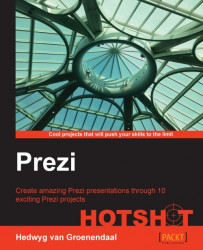In this task, we'll go just one step further. We'll create submenus for our menu items. The submenus let us navigate not only to the main subjects of the prezi, but also to the subparts.
We want to keep our original file with the plain menu. Save your world-of-bees.html as world-of-bees2.html to create a new web page and continue working on the menu.
In our unordered list, we'll create new unordered lists for our submenus. Let's start with the first submenu for menu item Bees.
The following is the code of the new unordered list for the submenu:
<ul> <li><a href="javascript:player.flyToStep(2)">what's a bee?</a></li> <li><a href="javascript:player.flyToStep(4)">4 groups</a></li> <li><a href="javascript:player.flyToStep(5)">bee body</a></li> </ul>
Put this list between the <li></li> tags of the...