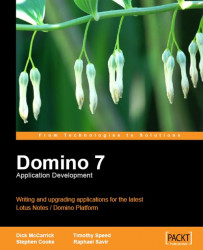The following list describes several of the more user-visible features that have been added or enhanced in the Lotus Notes 7 client. These features can comprise a compelling reason for your users to upgrade:
AutoSave saves your work without user intervention. For example, with AutoSave enabled, if your computer crashes, you will be able to reboot and recommence working at roughly the same point where you left off in any open documents.
Mail and the Resource & Reservations database are enhanced but not radically changed. On the back-end, however, the Resource & Reservations database has been dramatically upgraded to better avoid scheduling conflicts.
Message Disclaimer, a highly sought after feature, allows users and/or administrators to add a message disclaimer to every outgoing email. This is done through policy documents. The disclaimer is added after the user sends the outgoing email message, as opposed to a signature that the user sees before sending...